WPGMappity version 0.5 adds a new feature: Routing. Routes use the Google Maps API to generate a path between points, and creates a colored polyline to overlay onto your map.

To generate a route in your map simply enter locations into the input boxes in the “Routes Section.” If you would like more than two, clicking on “Add another destination” will provide extra input boxes. When you have entered your locations click “Plot Route.”
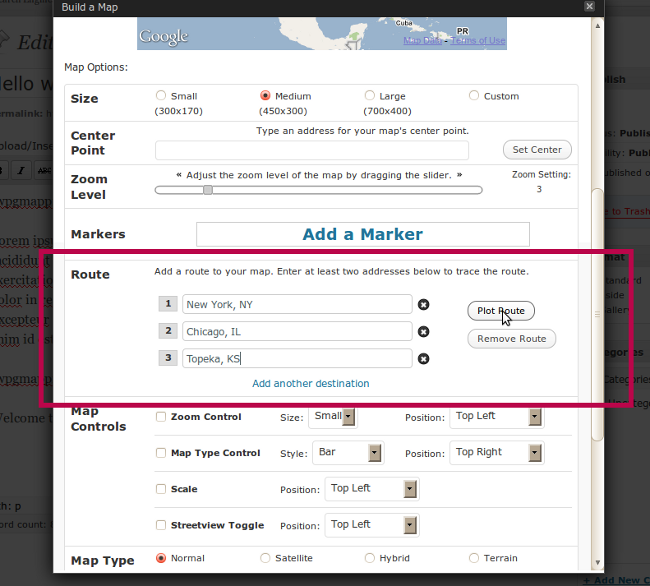
Your map will automatically adjust it’s center point and zoom level in order to display the entire route that you have plotted.
If at any point you would like to remove the route, simply select “Remove Route.”
If the Google Directions API can not recognize one of the entries you have supplied, WPGMappity will give you an error. Try entering a different location.
Leave a Reply